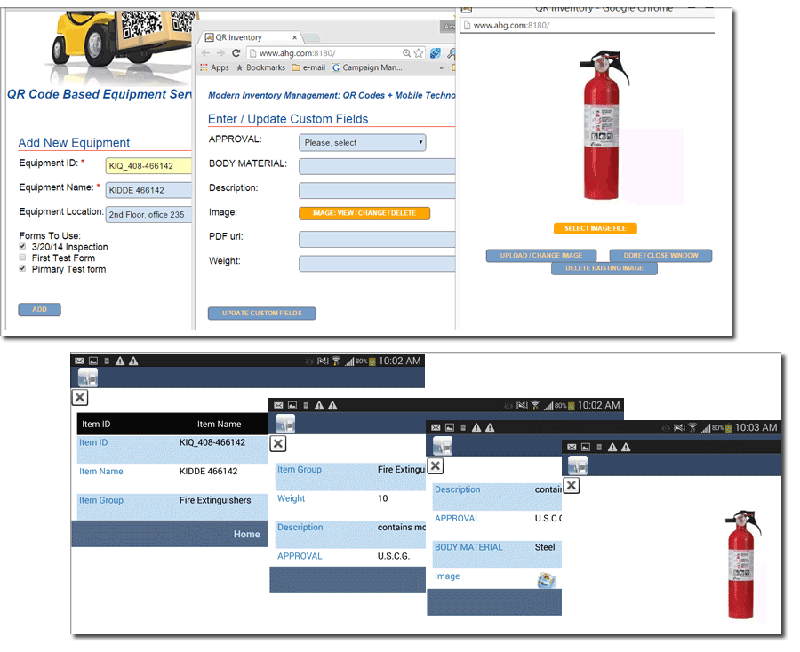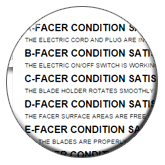Automate field reporting with the mobile application and digital forms. Access submitted field reports in real time via the admin web dashboard.
Track everything that is happenning in the field in real time by filling out digital forms and checklists in the mobile application. Track equipment installation and service,
used parts and materials, employee time, etc. QR Inventory software allows you to customize mobile forms for the field data collection and reporting to fit your business needs.
Take photos with a smartphone for visual documentation, and capture digital
signatures on a smartphone. Create a real time connection between the field and the office - all submitted field reports are available to the office employees via the web dashboard in real time.
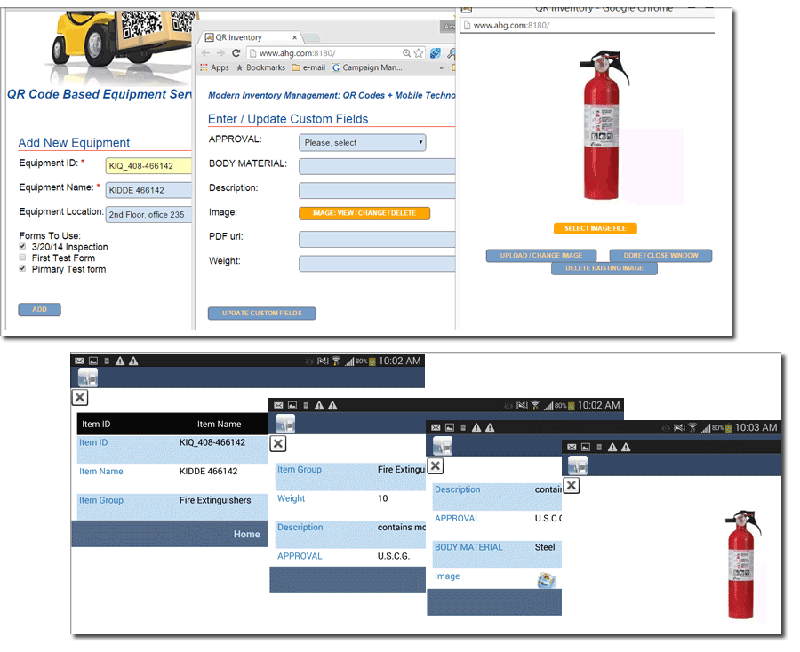

Automate Field Reporting With The Mobile Data Collection Application
- Use mobile application and barcode / QR code scanning for tracking and reporting equipment installation, repairs and services in the field.
- Record parts and materials used for the equipment installation or maintenance and employees time.
- Collect any additional information when recording equipment and materials transactions. QR Inventory software allows you to define what information you need to collect for the
asset and inventory transactions via the web dashboard.
- Use smartphone camera to take photos and attach to the field reports for visual documentation.
- Capture digital signatures on a smartphone, and it becomes a part of the field report.
- GPS location of the form submission is automatically captured and can be viewed on a map.
- Customize field reporting process to fit your need. Create custom mobile forms for the field reports via the admin web dashboard.
Include all information that field employees should capture for the field reports.
QR Code Scanning For Field Reports Completion And Documentation Access
- Use smartphones and QR Inventory mobile application for barcode / QR code scanning. Use barcode scanning to identify equipment, materials, customer site or employees.
- Scan any type of data into the mobile form fields instead of entering data manually.
- Use QR code / barcode scanning for checklists instead of manually checking off checkboxes.
- QR code / barcode scanning helps on site employees complete field reports / checklists faster, and avoid manual entries errors.
- Technicians dispatched in the field can access all required information: equipment documentation, availability of the spare parts, etc. by scanning QR code or barcode label with a smartphone.
Connect The Field And The Office - Field Reports Access
- Field reports submitted using mobile forms in a smartphone application are stored in a secure cloud, are easily searchable, never misplaced or lost.
- Administrators use web dashboard to search submitted field reports by multiple parameters and can quickly find required information.
- Review field reports analytics / statistics, and use it to improve field operations.
- Export field reports into .csv file for sharing or importing into another software package.
- Create and download field reports in a pdf format. Report can include collected data, image(s), signature, and your company branding.
- E-mail field reports to the customers / outside auditors / other entities which may require this information.
- Control pdf reports look and layout, and what information should be included in the report by using custom templates.
Upload templates via administrative web dashboard, change any time.