Integrated QR Inventory - Intacct solution lets you automate transition from inventory transactions to financial transactions. With QR Inventory, you can track inventory wherever you are (in the field, warehouse, shop floor) using QR codes and smartphones, and tie these transactions to your accounting / financials via Intacct.
Combine QR Inventory's mobility and flexibility in record-keeping and reporting with solid financial foundation of Intacct.
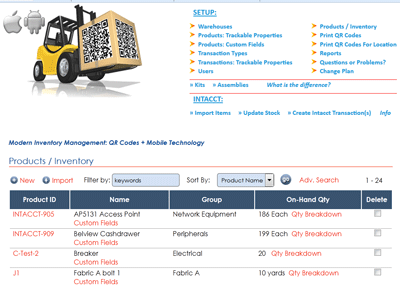
Import Intacct inventory items and warehouses into QR Inventory with one click. The process will add new Intacct items, and update Intacct items which are already managed by QR Inventory.
Inventory transactions that you perform using QR Inventory mobile app update Intacct inventory in real time, so inventory count stays synchronized between QR Inventory and Intacct. If you also perform manual inventory transactions in Intacct, you can easily push changes to QR Inventory with just one click, or schedule automatic daily reconciliation.
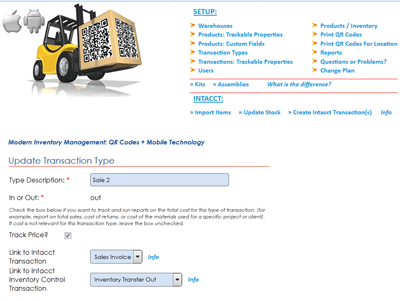
QR Inventory lets YOU decide how to link QR Inventory and Intacct transactions. When creating transaction type in QR Inventory, you can:
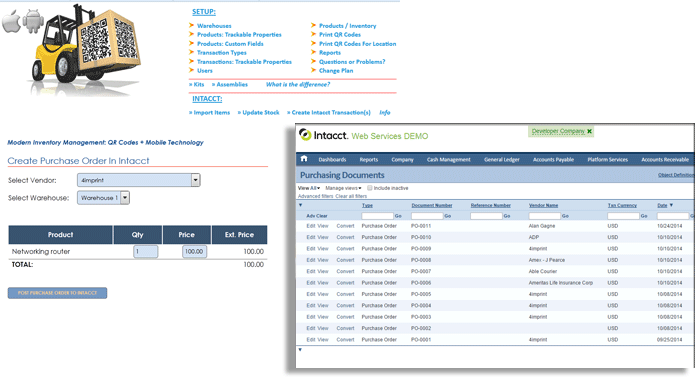
Create Purchase Order in Intacct from Items Below Re-Order Point report in just a few steps:
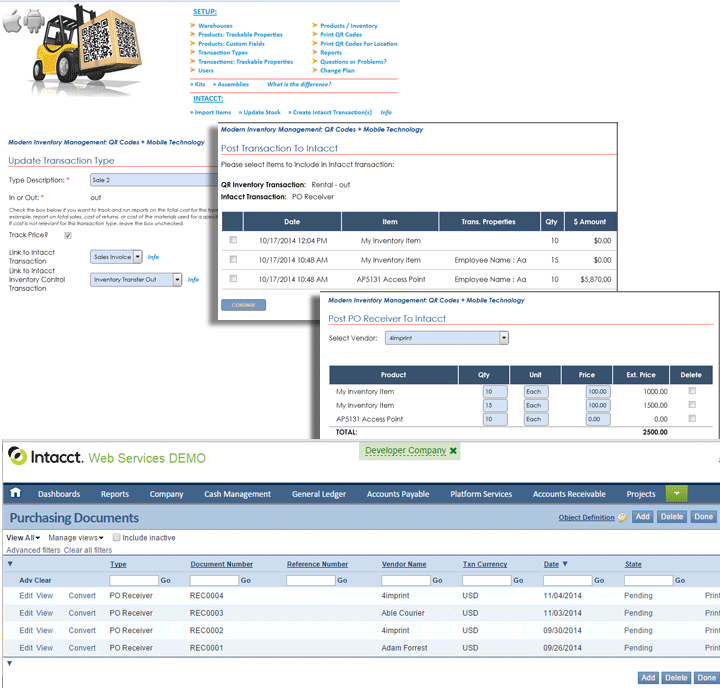
Some inventory transactions that you process with QR Inventory mobile application have direct financial transaction counterpart. For example, when you take inventory for a project, you scan items out using QR Inventory mobile app, specify which project you are taking them for - and transaction is recorded, your inventory count is updated. You can take items for this specific project several times, and at some point you need to invoice your client and update corresponding GL accounts. That's where integrated QR Inventory - Intacct comes into play. You can generate Sales Invoice in Intacct in a couple of simple steps:
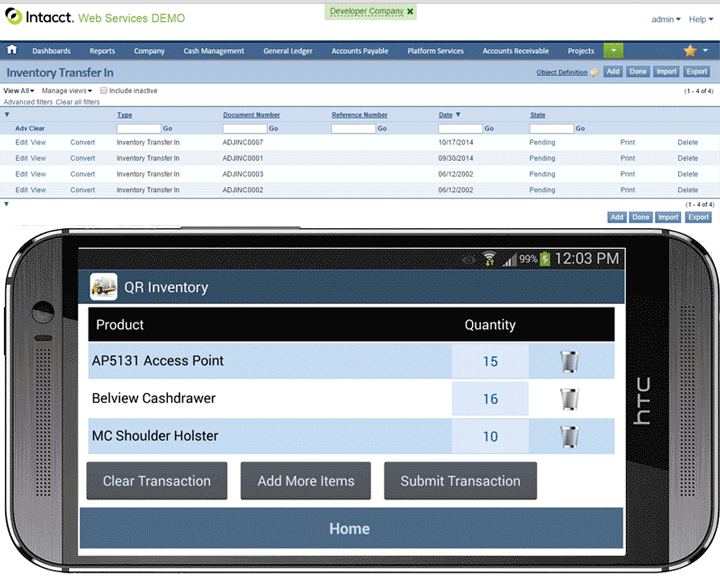
If you have Intacct Inventory Control module, you can take advantage of QR Inventory ability to process inventory transactions fast and error-free from anywhere with a smartphone, and have inventory updated both in QR Inventory AND Intacct in real time. All you need to do is link QR Inventory and Intacct inventory control transactions. After you have done this, Intacct transaction is posted automatically when you process corresponding QR Inventory transaction.