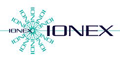Mobile Data Collection For The Job Shop Paperwork
A QR Inventory software allows you to abandon physical paperwork and collect data on the shop floor efficiently using mobile forms.
You can use digital mobile forms for all job shop paperwork.
Custom Mobile Forms
You can create custom mobile forms via a cloud software web interface.
The examples of the mobile forms that you can create are:
- inspection checklists
- quality control forms
- safety audit forms
- order acceptance forms
- time tracking forms
- and more...
Mobile forms in the QR Inventory software have
advanced capabilities
that make filling them out in the mobile app easy and efficient.
Filling Out Forms On The Shop Floor In The Mobile App
Shop floor
employees access digital forms on a smartphone by scanning a QR code or barcode. The fill out forms on the smartphones or tablets in the mobile app,
and submit a completed form to the back end cloud software.
Mobile forms can include photos for the visual documentation, and electronic signatures.
Optionally a mobile app users can create a PDF report and e-mail it from a smartphone to the selected e-mail addresses.
Real Time Job Shop Forms Access
Admin software users can review completed mobile forms via a cloud software web dashboard.
They can edit the submitted form or fill out an "office only" part if needed.
Completed mobile forms are stored in a central database in the cloud, and can be
accessed on demand by the authorized software users from anywhere. Multiple search filters allow you to find required records fast.
More on the shop floor data collection