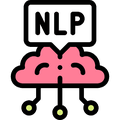> Smart Inventory System
Smart Inventory Management System With AI Tools
Increase Operations Efficiency And Take Control Of Your Inventory With Automated, Real-Time, AI-Powered System
A smart inventory management system uses
modern technologies, such as
cloud, mobile, smart tags (QR codes, NFC, BLE), IoT and AI, to provide real-time stock visibility, automate processes and improve decision-making.
It helps companies reduce manual work, increase productivity, improve inventory accuracy and optimize asset utilization.
QR Inventory combines a mobile app, centralized cloud platform, QR codes, BLE tags and IoT gateways into a powerful smart inventory management solution
for field and multi-location operations.
It supports real-time inventory tracking with fully customizable workflows, giving businesses accurate, efficient stock control with minimal manual effort.
" Purpose-built intelligent applications are increasingly shaping the future of the supply chain..."
Forbes Magazine, March 2024
Smart Inventory Management System At A Glance
What Is A Smart Inventory Management System
A smart inventory system combines automated identification technologies (QR codes, NFC/BLE/RFID tags),
real-time data capture, cloud processing,
AI-based inventory optimization
and analytics to provide real-time stock visibility and insights with minimal manual effort.
It links mobile apps, smart tags and IoT devices into one coordinated platform, giving businesses a continuous, accurate picture of
inventory stock, usage and trends.
Smart inventory software helps companies optimize stock control, replace manual labor with automated processes and
increase operations efficiency. AI-driven reporting highlights inventory usage trends, detects issues and supports better decision-making.
How Smart Inventory System Works
Core Features & Technologies Of A Smart Inventory Software
- Real-time stock visibility
Provides up-to-the-minute information on inventory stock and
asset locations across all storage areas and job sites.
- Automated inventory tracking
Uses mobile apps with QR code / NFC tags scanning,
or BLE asset tracking with IoT gateways
to record inventory deliveries, transfer and usage without manual data entry.
- Centralized cloud platform
Consolidates inventory records from multiple sources, including mobile devices, IoT gateways and computers, into a single centralized cloud platform accessible
to all authorized users from anywhere.
- AI-powered alerts, predictions and reporting
Analyzes inventory patterns to forecast needs, flag anomalies and generate actionable, automated reports.
- Smart tags and trackers
Uses smart modern technologies, such as QR codes, BLE, RFID tags, IoT sensors and gateways to automate inventory management, make it more accurate and
decrease reliance on company employees for inventory management tasks.
Benefits Of A Smart Inventory System
- Reduced manual work Eliminates repetitive data entry and paperwork by automating
inventory management process.
- Improved accuracy
Minimizes human error by reducing manual entries and automating data capture.
- Better stock control
Provides real-time inventory visibility and low stock alerts to help maintain adequate inventory levels - no stockouts or overstocking.
- Increased productivity
Speeds up daily tasks by reducing manual work, reduces wasted time spent on inventory searching and repeat trips to the warehouse.
- Optimized asset utilization
Real-time asset visibility, reports on usage patterns and AI-based recommendations allows companies to efficiently allocate assets and materials for the jobs.
- Reduced Costs
Lowers operational expenses by preventing overstocking, cutting shrinkage, and eliminating the inefficiencies of manual inventory processes.
- Increased customer satisfaction
Ensures that projects are completed on time and within budget, eliminates delays due to materials shortages or missing equipment.
The Role Of AI In Smart Inventory Management: From Tracking To Stock Optimization
Artificial Intelligence (AI) plays an increasingly big role in the
field inventory management process,
making it smarter and more efficient.
An
AI inventory app with voice assistance
can significantly simplify field stock tracking without a need to invest in the new infrastructure.
AI also plays a critical role in processing data collected by the inventory software.
With AI-powered reports, businesses can identify trends and accurately predict future demand.
By analyzing materials usage, seasonal demand fluctuations, and supplier lead times, AI can automatically adjust reorder points and quantities,
ensuring optimal stock levels.
AI inventory assistant can automate routine tasks for you, such as re-ordering parts and materials and keeping track of order fulfillment.
All in all,
AI helps you manage inventory smarter by simplifying stock tracking, automating routine management tasks,
and providing actionable insights - helping businesses reduce costs, optimize stock levels, and improve operational efficiency.
What Makes QR Inventory Software A Smart System
QR Inventory employs modern technologies that simplify inventory tracking, automate workflows, and give you complete assets and materials visibility
in real time.
Powered by a secure cloud platform, it keeps all inventory data centralized and instantly accessible from mobile devices in the field and
computers in the office.
QR Inventory Highlights
- Best for: field based businesses of all sizes who want automated, real time inventory and asset management across multiple field and warehouse
locations, with customizable workflows, fast implementation, easy setup and daily use
- Advantages: Selection of smart technologies that fit companies needs and budget,
customizable workflows and digital forms, intuitive mobile app and web interface, customizable dashboards and reports,
AI assistant
- Key smart technologies:
centralized cloud platform,
mobile app,
QR codes,
NFC,
BLE tags,
IoT gateways,
AI/NLP tools
Smart Technologies Behind QR Inventory Software
Mobile App For Field Operations
With the QR Inventory mobile app, field teams can scan QR codes, update stock level, and
track assets in real time using smartphones or tablets.
A mobile app instantly syncs data with the centralized cloud platform,
so that everyone - from warehouse staff to project managers - has the latest info.
Centralized Cloud Platform
All inventory, asset and job records are stored in a secure cloud platform that keeps data consistent across the organization.
Managers can review live inventory counts, usage history, field requests and reports aross all locations via a single unified cloud dashboard.
Real-time cloud synchronization eliminates outdated data, information delays and miscommunications.
QR Codes & NFC Tags Scanning
QR codes and NFC tags can be easily scanned with smartphones and tablets using QR Inventory mobile app, and provide fast, accurate inventory and asset
identification. QR codes / NFC scanning speeds up inventory data recording, eliminates manual entry errors and provides instant access to the
asset and inventory information in the field.
BLE Tags For Inventory Tracking Automation
Bluetooth Low Energy (BLE) tags allow hands-free asset and tool tracking with no manual input required.
As tagged assets and inventory items appear or leave trackable areas, IoT gateways (that can be based on Android or iOS devices)
detect it and update a centralized cloud system. This automated
BLE asset tracking system is ideal for
high-value assets that need continuous monitoring.
IoT Gateways For Continuous Asset Monitoring
QR Inventory supports fully automated
IoT asset tracking.
IoT gateways strategically placed in the warehouses, job sites, service trucks and other locations continuously scan for BLE-tagged assets.
This automated tracking eliminates the need for manual scanning, providing a constant stream of current location data to the cloud system.
AI/NLP Tools
QR Inventory incorporates Natural Language Processing (NLP) to make software interaction intuitive and efficient.
Get personalized
AI-based onboarding,
ask questions as you go and get instant answers in natural language.
Use
AI inventory chatbot
to get instant answers to your inventory management questions in natural language instead of searching through instructions and manuals.
What You Get By Implementing QR Inventory Software
Real-Time Inventory Visibility
Field teams and office staff always see up-to-date stock levels, equipment status, and item movement across every warehouse, vehicle, and job site.
This real-time inventory visibility helps businesses prevent job delays, reduce losses, and make faster, more accurate operational decisions.
Automated Workflows And Data Capture
Technicians can record inventory usage, transfers, checkouts, and returns instantly in the mobile app by scanning QR or NFC tags -
no paper forms or manual notes required.
This automation saves time, eliminates errors, and keeps records accurate without adding extra work for field teams.
Comprehensive, Actionable Reports
Managers can view detailed reports on stock levels, usage trends, job costs, asset performance, and transaction history, with filters and export
options tailored to their needs.
These actionable insights support smarter purchasing decisions, better forecasting, and more efficient job planning.
Multi-Location Inventory Control
QR Inventory software tracks inventory movement between warehouses, service trucks, and job sites with full digital audit history and real-time updates.
This helps businesses maintain stock control across distributed operations and prevents inventory from being lost, misplaced, or double-counted.
Instant Alerts And Notifications
Users receive automatic alerts for low stock, overdue equipment, warranty expiration, missing tools, reported problems or status changes that require attention.
By identifying issues early, businesses can fix problems before they escalate, improving productivity and reducing operations disruptions.
Mobile Access Anywhere In The Field
Field technicians can look up inventory and equipment details, documents, specs, quantities, and job information on their mobile devices with one QR code scan.
This immediate access reduces back-and-forth communication and ensures there are no delays, problems or mishandling of the equipment.
How QR Inventory Software Stands Out
Customizable Workflows And Forms
QR Inventory software lets businesses adjust every step of inventory management process - workflow steps, required inputs, digital forms, data to store in the system, dashboards and report - to your existing workflow.
This flexibility ensures that you do not have to change your way of doing business and can become more productive by implementing
smart inventory system from day one.
Flexible Choice Of Tags And Tracking Devices
Use QR codes and a mobile app for fast, affordable scanning and instant stock updates in the field or warehouse,
or
BLE asset tracking system with IoT gateways for a fully automated
inventory and asset tracking.
This flexibility ensures that every business can pick technologies based on their specific needs, as well as
scale or switch technologies without changing inventory management systems.
Modular, Scalable System Design
Combine
various modules with base QR Inventory system to achieve the exact functionality you need without paying for something you do not need.
Modules include mobile data collection, BOM management and traceability, custom pdf document creation, field inventory requests, inventory counts, asset audits,
live asset status dashboards, and more.
Modular design keeps inventory management system lightweight while offering room for future growth.
Simple To Learn, Easy To Use Inventory System
Designed for technicians, warehouse teams and field workers, QR Inventory software emphasizes clarity, speed and usability.
Setup is straightforward, training is minimal, and teams can be up and running quickly.
This makes software adoption smooth even for non-technical staff.
Purpose-Built For SMBs And Field Teams
Unlike heavy enterprise systems, QR Inventory software is optimized for distributed teams that operate across multiple field and warehouse sites.
The system provides enterprise-grade inventory management capabilities without enterprise-level overhead or complexity.
This makes it an ideal fit for small and mid-size businesses with field operations.
Fast Deployment And Low Cost Of Ownership
Since QR Inventory system runs on mobile devices and uses cloud infrastructure, companies avoid expensive hardware, servers or lengthy implementation process.
This keeps the total cost of ownership low while delivering powerful real-time inventory tracking capabilities.
Deployment is fast, simple and accessible for any business.
Practical Use Cases For A Smart Inventory Management System
Real-Time, Mobile Inventory Tracking With QR Codes Or BLE
Track supplies and materials anywhere and give live data access to the field and office employees.
Modern technologies help you optimize inventory management process, allowing for the accurate, real-time materials tracking in the field and warehouse.
Smart inventory tags (QR codes, NFC, BLE), mobile devices or IoT gateways, and a cloud software create
a system that is easy to use, accurate, and efficient.
Regardless of which tags and tracking devices you are using, all updates are sent to the back end cloud software in real time.
You have a centralized database to which all software users have live access.
More On Real Time Mobile Inventory Tracking
Automated Construction Inventory Management With QR Codes Or IoT
Track construction projects inventory in the field and warehouse in real time using mobile app.
A QR Inventory software uses modern technologies to make materials tracking on the job sites fast, accurate and user friendly.
You can track construction supplies and materials for each job through the entire cycle, from purchase order to warehouse delivery,
allocation for the project, delivery to the
job site and usage.
Use a QR code scanning mobile app for the efficient, low cost solution to the construction inventory management.
If you do not want to rely on the job site employees for QR code scanning, you can use a Bluetooth IoT tracking system for a fully automated
asset and inventory management solution.
More On Construction Inventory Management
Smart Service Truck Inventory System
Manage inventory and tools on the service trucks in real time with a mobile app and QR codes or IoT.
Your service trucks are mobile. So is QR Inventory software.
You need to be able to track parts and materials that go on the truck and are used for the projects in real time, fast and error free.
QR Inventory mobile app allows field service technicians to do just that.
Company employees can track service trucks parts, materials and tools in real time using a QR code scanning mobile app.
Or you can use an
Android based gateway for the fully automated tools and equipment tracking in the service trucks.
Regardless of your choice of tags and tracking devices, tools and materials records are updated in the central database in real time.
Authorized software users always have live inventory and tools visibility via a single cloud software web dashboard.
More On Service Truck Inventory System
Parts Inventory Management With Advanced Tracking Technologies
Track parts and materials on the job sites, for each project and work order, in real time.
Spare parts inventory management software ensures that you always have required parts on hand for the maintenance and repair jobs.
Field techs use mobile devices (smartphones or tablets) for tracking parts deliveries, loading spare parts to the service trucks, and using
them for the repair and maintenance jobs. Parts stock
is updated in the centralized cloud system in real time, and can be accessed on demand by all authorized software users.
If a required part is not available on the
service truck, a field tech can quickly check part stock in the other locations in a mobile app.
He can then quickly get a part from the closest site, avoiding delays and unnecessary ordering.
More On Parts Inventory Management
Non-Stock Inventory Management Software For Construction Projects
Track non-stock unique items that are specific for each construction project.
Construction jobs often require tracking of non-stock inventory and assets. These are parts and materials that are not stocked, but are ordered
as needed for each construction project.
Non-stock assets can be supplied by the customer, ordered from a vendor or fabricated on demand within the construction company.
A QR Inventory software allows you to easily track this kind of non-stock assets and materials for the construction projects,
from receiving or fabrication to installation on the job site.
More On Non-Stock Inventory Management
Using Smart Technologies For Lot Number Tracking & Traceability
Achieve full materials and finished products traceability without the paperwork or spreadsheets.
Track lot numbers and serial numbers of used parts and materials through the production process from start to finish.
Replace physical paperwork with the digital records that you can access on demand
from anywhere.
Use mobile app for the fast and efficient lot numbers tracking and data recording.
Trace serialized parts and materials from the origin to the final product.
Quickly find where and when finished products were distributed in case of a problem or recall.
More On Lot Traceability
Inventory Management Software With Bill Of Materials (BOM)
Track building of generic and serialized assemblies on the shop floor using mobile app and QR codes.
Regardless of what you are manufacturing - unique on demand orders or generic products, and how complex your assemblies are,
you will be able to efficiently manage them using a QR Inventory smart inventory management system.
You will be able to create a multi-level bill of materials (BOM) from parts via a cloud software web interface.
Shop floor employees will use a barcode scanning mobile app to track the entire assembly building process in real time.
This can be as simple
as recording the creation of multiple generic assemblies with one QR code scan,
or as complex as tracking a process of building a multi-level assembly that spans days or months.
Stock level is automatically adjusted as you use parts and materials for the assemblies building.
More On Inventory Management With BOM

Intelligent System For Just In Time Inventory Management
Optimize just in time inventory management (JIT) with the mobile app and a cloud software.
Just in time (JIT) inventory management method allows you to control cost by keeping stock levels low. You also risk delaying the project delivery if you do not have
inventory management software in place that allows you to always stay on top of purchase orders and delivery schedule.
An automated inventory management system simplifies this task for you.
With the mobile app you can efficiently track materials ordering, deliveries and usage.
In the QR Inventory software, you can track received materials against a PO, and receive alerts if a purchase order is not fulfilled on time.
As you start working on the project, track WIP and assemblies building
on the shop floor in real time.
Access live project progress via the cloud software web dashboard. Make sure that the project moves along as scheduled,
and that you have all parts and components
for the next steps.
More On JIT Inventory Management
Stocktaking / Physical Inventory Count With Mobile Devices
Use mobile app and barcode scanning to do physical count in hours, not days.
Use a mobile app and barcode or QR code scanning to do physical inventory count fast and without errors.
Multiple employees can take part in the physical count
at the same time, working in their designated warehouse zones.
An employee always sees a running batch in the mobile app, can do corrections if needed and submit
count in batches to the back end cloud software. Admin software users can review running totals at any time via the web dashboard.
Once count is completed, you get a report on the total count, submitted batches and discrepancies, if any.
Learn More
Smart Inventory Software FAQ And Blog Articles
QR Inventory FAQ Articles
QR Inventory Blog Articles
-
Real Time Stock Tracking With A Mobile App
A mobile app simplifies stock tracking in the field, on the job sites and in the warehouse. You can track stock with
barcode or QR code scanning without purchasing special equipment, collect
data in the field, capture GPS location, images and signatures.
A mobile app is linked to a centralized cloud system, allowing field teams instantly access
and update records with a QR code scan.
More
-
Centralized Cloud Inventory Platforms
Cloud-based centralized inventory management platforms with connected mobile apps are transforming inventory management process.
These systems provide real time visibility into stock level and movement to all authorized company employees,
in the warehouse, on the road, or in the field. Mobile app allows field employees to easily record inventory transactions as they happen,
providing live data to all stakeholders.
More
-
Asset Management With IoT
IoT asset tracking allows you to remotely monitor assets in designated locations 24/7 without any manual input.
IoT gateways continuously scan for assets tagged with the BLE tags and send data to the backend cloud system without a need for the company
employees to scan tags or do any manual tracking. If you do not want to rely on the company employees for tracking assets, IoT tracking
is a perfect fit for you.
More
-
Automating Inventory Management With AI
Using AI businesses can automate stock tracking and replenishment, predict demand, optimize stock levels, onboard and train employees.
AI can help you detect inventory anomalies, and improve warehouse operations. Combining AI with the modern inventory and asset tracking technologies,
such as Bluetooth low energy (BLE) and Internet of Things (IoT), you can create a fully automated system that tracks assets and inventory,
allocates materials for projects, auto-replenishes stock, and optimizes your workflow.
More
-
Do You Need An IoT Gateway: BLE vs GPS Asset Tracking
People often confuse BLE and GPS tags, assuming that BLE tags will provide them real time asset location anywhere without any additional tools.
This is not entirely correct - BLE tags need a gateway or a smartphone to transfer asset data to the cloud software.
If you want to track assets on the move vs designated locations, you need GPS tags. Alternatively, you can use BLE tags, but you also need an employee with a smartphone
close to an asset you want to track. Learn more on differences between BLE tags and GPS tags, and if you need a gateway in this FAQ article.
More
-
AI Inventory App With Voice Assistance
Managing inventory can be tedious, time-consuming, and prone to errors when relying on manual processes. An AI-powered inventory app changes the game by allowing stock updates, asset tracking, and real-time data access with the simple voice commands. Whether you are managing inventory in a warehouse, on a job site,
or in the service trucks, voice recognition technology makes the process fast, easy, and accurate.
More