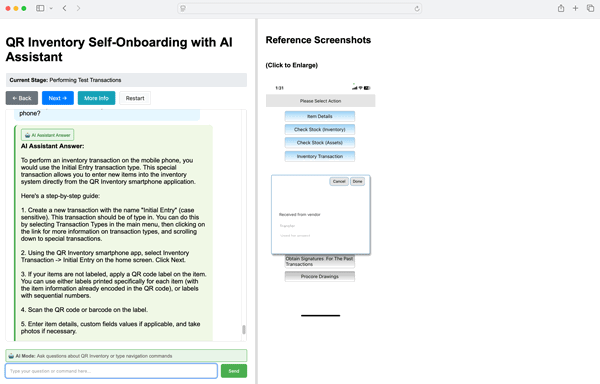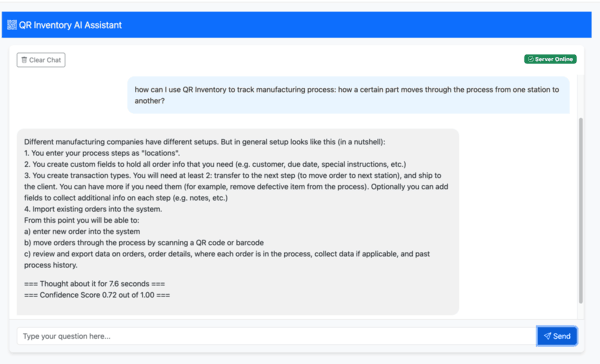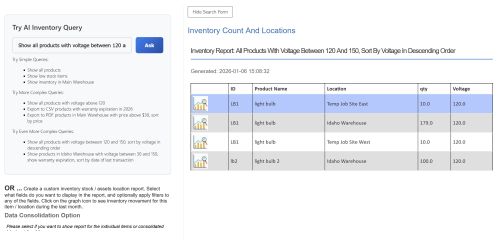Inventory Software Setup, Daily Use & Reporting - Simplified With AI Assistant
The complexity of inventory management systems is often a main barrier for SMBs to adopt them. Powerful inventory systems
often require long setup times and ongoing technical support.
QR Inventory system addresses this with a built-in AI Assistant, that makes software setup conversational, daily use intuitive,
and reporting fast and easy.
Common Inventory Software Implementation Challenges
- Complex initial setup requiring IT or training sessions
- Confusing configuration screens and hidden settings
- Time-consuming process to set up system based on company specific needs
- New employees struggle to learn the system quickly, and don't want to use it
- Users spent a lot of time going through instructions and manuals for answers to their questions
How QR Inventory's AI Assistant solves these problems
- AI-Powered onboarding
Visual guidance that takes you through the setup process and answers your questions in natural language as you go through the steps.
- Smart inventory process configuration AI assistant can recommend the right transaction types, fields, and locations based on your workflow.
- Support is available 24/7 Get instant answers on system setup and usage without searching through instructions or waiting for tech support.
li>Create reports that you need fast With NLP-based reporting you can get the exact information you need by simply asking a question in plain English.
- Continuous learning The AI assistant refines responses and guides users through new inventory software features over time.
- Human + AI synergy The AI Assistant doesn't replace human support — it complements it. You can always reach the
QR Inventory team when you need it - our tech support is fast and effective.
AI / NLP Tools In QR Inventory Software
AI / NLP tools in the QR Inventory software are designed to make
system setup and daily use easier, faster, and more intuitive.
Using natural language processing (NLP), QR Inventory understands what you want to do, helps configure your inventory tracking process,
answers your setup or usage questions in real time, and gets you just the right data via
AI-based natural language reporting.
AI assistant simplifies inventory software configuration, reduces training time, and helps everyone on your team feel confident using the system.
AI Assistant Helps With Inventory Software Setup & Onboarding
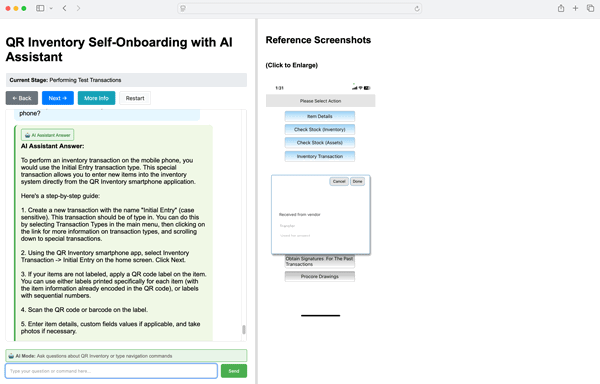
Visual, Conversational Software Setup
AI-powered onboarding creates visual, guided, easy to follow software setup experience.
Each step is illustrated with screenshots, and provides comprehensive explanations.
If you get any questions during the process, just ask them in natural language - and get instant answers.
Smart Recommendations
As you go through setup process and describe your workflow, the AI Assistant can give you recommendations on how to set up system
based on your specific needs.
It might recommend adding specific transaction types, custom fields and transaction properties.
You can accept or skip suggestions - keeping you in full control while saving hours of setup effort.
More on AI-powered inventory software onboarding
AI Assistant Answers Your Questions In Natural Language
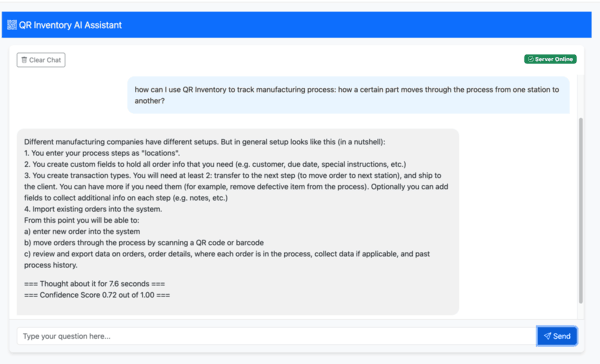
Instant Answers On Inventory System Setup & Usage
The built-in AI inventory chatbot helps you understand the system as you use it.
Ask "How do I print QR labels?" or "How do I track tools passed between employees" and get instant, accurate answers drawn from the
QR Inventory documentation and best practices.
It is like having an experienced trainer available 24/7.
Continuous Learning And Support
AI chatbot continuously improves based on real user questions and feedback.
It grows with the platform - giving new users quick guidance while providing experienced teams with reminders, clarifications, and feature tips.
When needed, it connects you to human support for more complex issues, so you are never left without help.
More on AI inventory chatbot
AI Assistant Allows You To Access Inventory Info Using Natural Language Conversation
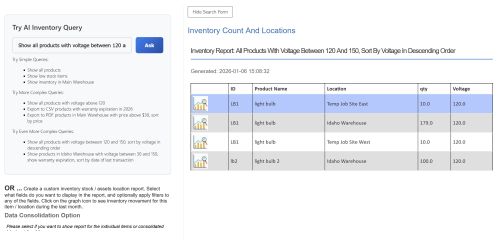
Submit Request In Natural Language
Generate inventory reports by asking questions in natural language instead of searching through pre-built reports and trying to find the right one.
The examples of requests are:
What do we have in Idaho warehouse?
What items do we need to reorder?
Show equipment with warranty expiration in November 2025?
Get The Exact Report You Need
The QR Inventory system uses a subset of AI - natural language processing (NLP) - to understand the question, identify the intent and key details,
and return requested data that users can review online or download as .csv file. No technical knowledge or training is required.
More on AI-based natural language reporting
Benefits of Inventory System with AI Assistant
- Faster Setup and Deployment
AI onboarding cuts setup time dramatically by translating natural language into system configuration.
Instead of navigating complex menus, you can start managing inventory in hours - not days.
- Easier Training
New team members can learn by doing.
The AI assistant answers questions instantly inside the interface, reducing onboarding costs and eliminating the need for repeated training sessions.
- 24/7 Support
The AI assistant provides immediate, context-specific help at any hour.
No need to dig through instructions or wait for support responses - answers are available when users need them 24/7.
- Instant Access To The Right Data
With natural language reporting you can create the reports you need without searching through menus, relying on pre-built reports or
learning system terminology.
- Better Software Adoption & Less Errors
With setup guidance and instant answers, your team makes fewer mistakes and feels more confident using the system.
You get more reliable inventory data and less missed transactions.

QR Inventory AI Assistant - FAQ
Question: Does QR Inventory AI Assistant replace human support?
Answer: No. The AI Assistant complements, not replaces, human support. It instantly handles onboarding and everyday "how-to" questions,
while the QR Inventory support team remains available for complex or company-specific issues that require personal attention.
Question: Is my data secure when using the AI Assistant?
Answer: Yes. The AI features operate within your QR Inventory account and use only configuration details and system documentation
to generate responses. Your company's inventory info stays private, and is never used for training or shared externally.
Question: Can AI Assistant help after the initial setup?
Answer: Absolutely. The AI assistant remains available after onboarding to answer technical or process questions, explain features,
guide new users and provide inventory reports using natural language requests - reducing reliance on manuals or repeated training sessions.
Question: Do I need technical skills to use AI onboarding or the assistant?
Answer: Not at all - the whole purpose of AI assistant is to make software setup and usage simple and intuitive for non-technical users.
You simply describe your process or ask questions in natural language - and receive responses in plain English.
No technical knowledge or IT experience is required.
Question: What are the advantages of using an AI-powered inventory system?
Answer: AI assistant saves time, reduces setup errors, and helps your team adopt the system faster.
By combining conversational onboarding with instant support and natural language reporting, QR Inventory makes complex inventory management simple,
accurate, and easy for everyone on your team.