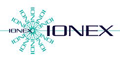Easy, Real Time Inventory Management For Manufacturers
Manufacturing inventory software does not have to be complex, expensive or disconnected from the shop floor operations.
A QR Inventory software helps manufacturing companies manage inventory in real time, on the shop floor and in the warehouse, with an easy to use barcode scanning mobile
app. Inventory and
process tracking is simple and fast,
and gives all authorized software users access to the live inventory and production data.
Optionally you can use
BLE tags,
IoT sensors and
Bluetooth IoT gateways
for a fully automated inventory and WIP (work in progress) tracking.
Barcode Inventory System For Manufacturing At A Glance - QR Inventory Software
Spend less time managing inventory, and more time on your business.
Using a QR Inventory cloud software and a barcode scanning mobile app for the manufacturing process you can:
- Track raw materials, WIP inventory and finished goods in real time using smartphones and barcode or QR code scanning.
- Track production process
in real time using mobile app for barcode scanning and data entry.
- Track inventory by SKU, lot number or serial number.
- Achieve end to end traceability for the raw materials and finished goods.
- Manage Bill Of Materials (BOM) for generic and
serialized assemblies.
- Track building of the generic and serialized multi-level assemblies on the shop floor in the mobile app.
- Use IoT tracking and monitoring system
for a fully automated inventory management and manufacturing process tracking.
- Collect data on each workflow step using digital mobile forms for manufacturing
- Send inventory and production process data from the mobile app to a back end cloud software in real time.
- Give all authorized software users live access to everything in production.
.
- Eliminate physical paperwork. Have digital production documents well organized, easily searchable and accessible on demand from anywhere.
- Analyze collected data to optimize manufacturing process using QR Inventory software reports.
How Manufacturing Inventory Management Works In The QR Inventory Software
A QR Inventory software helps you streamline inventory management and production tracking process. You have real time inventory and production data,
with shop floor employees spending less time on inventory management tasks, and more time doing their primary jobs.
Avoid problems caused by the delayed entries into a desktop manufacturing inventory software, spreadsheets or paper notes. A QR Inventory is a centralized software system with live
access to data for all team members.
Warehouse And Shop Floor Inventory Management In Real Time
Use barcode scanning mobile app on the shop floor for the easy and efficient inventory tracking, process tracking, data collection and access, and traceability documentation.
Review up to the minute reports on the office computer via a cloud software web dashboard. Add BLE tags and IoT gateways to your inventory management system
for better automation.

Barcode Inventory Tracking Using Mobile App
Streamline your parts, components and raw materials management using barcode scanning and real time inventory updates.
A QR Inventory mobile app provides barcode and QR code scanning capabilities, as well as a link to a back end cloud inventory system.
Scan inventory as you receive it in the warehouse, store, move to staging area, and use for production - and all steps are
instantly recorded in the centralized cloud inventory system.
There are no delays in the inventory stock and work order status updates, and everyone on the team have an access to the up to date data.
Manufacturing Inventory Tracking Using BLE Tags
If you have a lot of moving parts and do not want to scan each part when it moves between the process steps, you can use
BLE tags
instead of QR codes or barcodes. A mobile app will bulk scan all inventory that you need to move with one click - no need to scan each individual item.
You can also opt for a fully automated system by using
Bluetooth IoT gateways
instead of the shop floor workers with the smartphones.
IoT gateways automatically pick up parts, components and work orders at each workstation by scanning BLE tags, and send
data to the back end cloud software for processing.
Regardless of what device you are using to scan BLE tags
you can access real time
WIP inventory and work order status reports on demand from anywhere.
Optionally you can use
IoT temperature and humidity sensors
to monitor conditions for the sensitive components and products.
You will receive instant alerts if conditions go out of pre-set range, and will be able to fix the problem quickly.
More On IoT Tracking And Monitoring System
More On IoT Temperature Humidity Monitoring
Tracking Production Process And WIP Inventory
In QR Inventory software you always know the status of the current work orders, and production history for the past work orders.
Here is how you keep track of the WIP inventory and the production process:
- Admin software users create custom workflow via a cloud software web dashboard. Define workflow steps based on your specific manufacturing process.
- If you need to create process documentation, create custom mobile forms that should be filled out on each production step.
- Provide instructions for each workflow step to guide shop floor employees through the manufacturing process.
- Shop floor employees can access manufacturing work order status, instructions, fill out necessary mobile forms and
move work order to the next step - all using a QR Inventory mobile app and barcode scanning.
- You can configure a system to send you an e-mail alert when the work order is moved to the next production step.
You can also receive alerts if there is a problem during inspection or quality control.
- Access a production history of each work order, with dates, times, employees and completed forms.
Filter reports by various parameters to find required info fast.
- Optionally use BLE beacons and smartphones or IoT gateways for a more automated
IoT WIP tracking.
Bill Of Materials (BOM) Management, Assemblies Tracking And Traceability
Use
BOM inventory: assemblies & kits module of
the QR Inventory software for BOM management, assemblies tracking and traceability. Using a barcode scanning mobile app you can
easily and efficiently track building of serialized and generic assemblies on the shop floor.
Track and trace
materials from the origin to use in the final product or customer delivery. Achieve end to end traceability, and stay compliant with regulations.

BOM Management For Generic Assemblies
Easily create bill of materials (BOM) for the generic assemblies from your parts and components list via the cloud software web interface.
When you build generic assemblies on the shop floor, scan a QR code on the assembly, enter quantity - and a QR Inventory software will do
all required calculations and updates based on your bill of materials list. Assemblies that you have built are added to the inventory,
all used parts are subtracted from inventory stock, and transaction is recorded. You know exactly what was created when and by whom, and have an accurate stock level data
for parts, components, sub-assemblies and finished generic assemblies.
A QR Inventory software gives you data for a better ordering and production planning. When you receive a manufacturing work order, you can instantly check
how many assemblies you can build from parts and components that you have on hand. You can also enter how many assemblies you need to build, and get a list of parts and components you need to order.
Use these reports to place materials orders and create a production schedule.
BOM Management For Serialized Assemblies
A QR Inventory software makes tracking of the serialized assemblies building and traceability easy and straightforward:
- Avoid redundant entries. Create a generic BOM list, and apply it to all serialized assemblies with the
same composition.
- A shop floor employee scans a lot number or a serial number of the component he is adding to the assembly against a BOM list.
- When building several serialized assemblies at the same time you can add the same set of components to multiple assemblies at once.
- Authorized software users instantly see which components are in and which components should still be added. They can do it
on the shop floor by scanning an assembly
barcode with a smartphone or via a cloud software web interface.
- In addition to using a composition list, you can create ad hoc serialized assemblies where you add components as needed without a pre-set list.
Quality Control And Traceability
With the QR Inventory software you can achieve end to end traceability of components, parts and materials.
You can stay compliant with traceability regulations, as well as pin-point and eliminate
deficiencies in the production process before they lead to a larger problem. Should you need to issue a recall,
you will be able to quickly identify affected products and limit recall scope to an absolute minimum.
Quickly locate and recall all defective parts and finished products.
Here is what you can do in the QR Inventory software to track and trace parts from origin to final destination:
- Record lot number or serial number of parts and components as you receive them from the vendor or produce internally.
- Record lot specific info, and it will follow the part and be accessible through the whole production process.
- You can access or update lot or serialized inventory info in the mobile app by scanning a QR code or barcode, or on the office computer.
- Track lot numbers and serial numbers of parts and components as they go through production and are used for a work order.
- Scan in lot numbers to avoid mistakes of the manual data entries.
- Track in which assembly a specific lot number was used by scanning a QR code or barcode against composition list.
- Fill out quality control forms and checklists through the manufacturing process as needed.
- Have a proper "paper trail" of the production process as digital records that you can access on demand as needed.
More On Manufacturing Inventory Traceability
Manufacturing Process Documentation Using Barcode Scanning And Mobile Forms
Simplify you manufacturing process documentation with the QR Inventory software and a barcode scanning mobile app.
Use custom
mobile forms on the smartphones and tablets to collect all necessary data
for the manufacturing inventory management, traceability and production process.
Completed forms are saved as digital records in the cloud,
are well organized, accessible on demand and are easily searchable.

Custom Mobile Forms For Manufacturing Documents
You are in full control of what forms shop floor employees need to fill out and on which production steps.
You create custom mobile forms via a cloud software web interface. You can have stand alone forms for the discrete tasks.
You can also link a mobile form to the workflow and attach it to the specific production step.
Mobile forms can be used for:
- Data collection and recording
- Manufacturing quality control
- Product testing
- Inspections
- Problem reports
- Time tracking
- And more...
Using Mobile App And Barcode Scanning For Shop Floor Paperwork
Shop floor employees can download and fill out forms on their mobile devices (smartphones, tablets).
Before filling out a form, they scan a product and get the list of relevant forms.
Only forms that are relevant to the current production step are displayed.
Completed forms are sent from the mobile app to a backend cloud software in real time.
Admin software users can instantly access completed records on the office computers via a cloud software web dashboard.
They can review data,
edit the form if needed or fill out an "office only" part of the form.
When all data are correctly filled out, you can create a pdf documents for the internal use, for the customers or outside auditors.
You can control pdf documents look, layout and what should be included via an MS Word template. Include everything you need - your branding,
product details, filled out data, images and signatures.
More On Mobile Forms For Manufacturing Process Documentation
Barcode Inventory Management, Real Time Data Collection And Traceability For Manufacturing - Case Study
QR Inventory software helps a manufacturing company to efficiently run every day operations and keep accurate records of the manufacturing process.
Ionex Research Corporation Interview / Case Study
How Ionex Research Corporation, a manufacturer of the high-performance process filtration and treatment equipment, increased operations efficiency,
improved communication between departments and solved physical paperwork and record-keeping problems with the QR Inventory / QR Mobile Data software.
Read Case Study