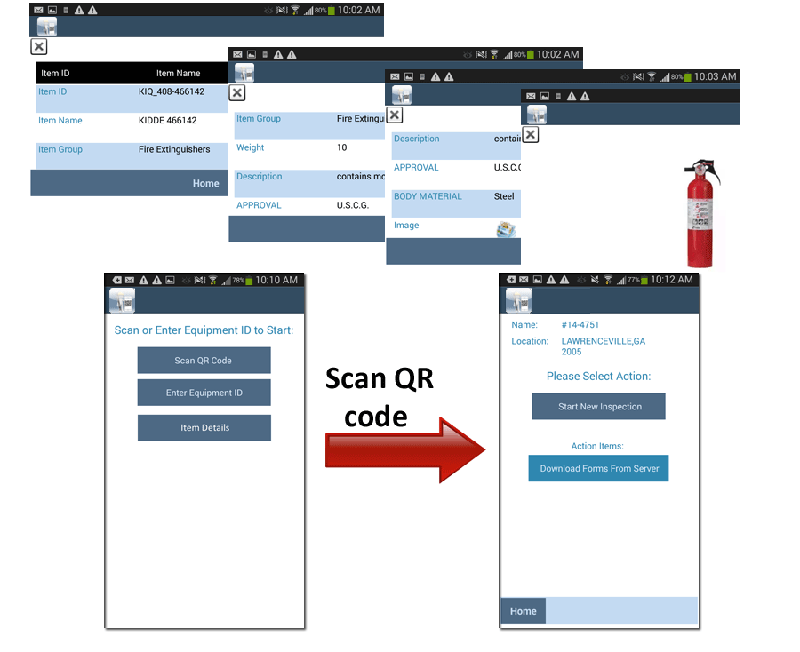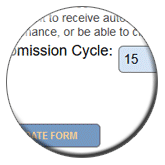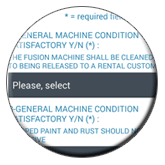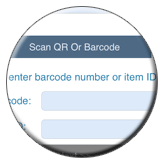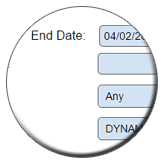Equipment Maintenance Tracking In The Mobile App
Field technicians document equipment maintenance jobs in the QR Inventory mobile app.
You can create custom service, repair and maintenance forms via a cloud software web interface.
Mobile Forms For Equipment Maintenance
Mobile forms in the QR Inventory software have many
advanced options geared towards the field service companies.
Some of these options are:
- QR code and barcode scanning
- Scan in data in the form fields from barcodes or QR codes
- Scan a QR code to check off a correct checkbox in a checklist
- Dynamic sections that you can add to a mobile form in the field on as needed basis
- You can pass a partly filled out form between the computers and mobile devices
- You can pre-fill and edit mobile forms online
- Keep a log of the changes done to the completed forms
- Smart auto-fill of the form categories to avoid extra typing in the field
- and more...
You can find more information on the mobile forms capabilities
here.
Tracking And Recording Equipment Maintenance In The Field
Field technicians use a smartphone and a mobile app to fill out
maintenance forms.
Before starting a job a technician can access equipment spec sheets, documents,
and past service records with a QR code scan.
When a technician is done with the job he submits a completed record from the mobile app
to the back-end cloud software.
If there is no data or wifi connection in the field a technician can still fill out forms in the mobile app.
He can submit all completed forms at once when the connection is available.
Equipment maintenance forms are not limited to the text entries.
If required, a technician can take photos for visual documentation. He can also sign the form, or capture a signature
of a manager or a client.
GPS location of the job, date, time and technicians name are captured automatically by the mobile app. This data is added to
the equipment maintenance record.
A field technician can create an equipment maintenance report in pdf format in the mobile app. He can view pdf report, print it out
if a printer is available, or
e-mail it to the selected addresses.
You control report look, layout and what data are included via the custom template.