Real-Time Construction Asset Tracking: Key Features And Benefits Of QR Inventory Software
QR Inventory software uses advanced tracking technologies - mobile app, QR codes, BLE tags, and IoT gateways - to monitor, manage, and control equipment,
tools, and materials across multiple job sites in real time. By centralizing asset data and automating key equipment management tasks,
the software improves accountability, reduces losses, and gives construction companies tools they need to optimize resources and keep projects on track.
Key Construction Asset Management Features
- Real-Time, Automated Asset Tracking
With mobile asset tracking
and IoT system
construction companies always know equipment and tools location and usage history.
- IoT-based Geofencing Configure which assets should, or should not be in a designated area, and receive immediate alerts on misplaced equipment,
preventing equipment loss and misuse.
- Mobile Data Access Field technicians can review equipment specs, documentation, instructions, spare parts availability
and service history on site with one QR code scan in a mobile app.
- Equipment Maintenance Management Field technicians use mobile forms to quickly record inspections, service, and repairs in the field,
and QR code scanning to review previous service history. Automated preventive maintenance reminders ensure that equipment is serviced on time,
preventing breakdowns and downtime.
- Equipment Conditions Monitoring With IoT Sensors Iot sensors and gateways monitor equipment and site conditions,
such as temperature, vibration, pressure automatically in real time. Automated alerts allow construction companies to react fast and
avoid costly equipment breakdowns.
- Centralized Cloud Platform All asset data is stored in the central database, providing live access to the entire team in the field and in the office.
- Support For Multiple Asset Tracking Technologies Use QR codes, barcodes, NFC or BLE based on the asset type and value.
Use mobile app or IoT gateways as trackers based on your needs, workflow and budget.
- Integration With Project Management / Accounting Systems Integration with Procore, Asana, Quickbooks and other systems
streamlines construction projects workflow and eliminates double entries into different software systems.
-
- Analytics & Reporting Analytical, AI-powered reports give contractors useful info on equipment utilization, service history,
spare parts usage and downtime. This info helps construction companies with better planning, scheduling, and resource allocation.
- AI / NLP Tools - easy, fast software setup and usage with
AI based onboarding and
inventory management chatbot
Benefits Of Modern Asset Tracking System For Construction Companies
- Streamlined Job Site Operations Automation of manual asst tracking tasks and centralized data access reduces wasted time
and increases operations efficiency.
- Reduced Equipment Loss Real-time asset visibility and effective check-in/check-out tracking keep construction tools and equipment
accounted for, preventing equipment misuse, loss and theft.
- Higher Workforce Productivity – Automation of asset tracking and instant access to critical information in the field
allow construction crews to spend less time on paperwork and searching for tools, and more time on their main tasks.
They complete work faster, make informed decisions, and deliver higher quality results.
- Preventing Project Delays Real-time asset visibility and smart equipment allocation based on analytical data prevent project delays
caused by missing or double-booked equipment.
- Lower Equipment Maintenance Costs Streamlined service workflows and preventive maintenance reminders keep equipment in top condition.
The system extends asset lifespan, reduces repair expenses, and minimizes unexpected breakdowns and downtime.
- Better Compliance and Safety Automated records of inspections, service, and certifications make audits easier and ensure equipment is safe to operate.
- Data-Driven Decisions AI-powered reporting and analytics reveal utilization trends, helping managers optimize asset allocation and reduce unnecessary purchases.
- Increased Profitability By reducing waste, downtime, and excess spending, construction companies protect profitability and deliver projects more efficiently.
- Better Field - Office Communication
Construction asset tracking system connects field, office, and shop teams, where each team has access to the same accurate, real-time data.
Live data access improves collaboration and improves construction projects outcome.
How QR Inventory Software Stands Out For Construction Asset Tracking
QR Inventory software is best for construction companies of all sizes that need asset management automation, multi-location real-time tracking,
centralized data access and flexibility.
Construction Asset Management In QR Inventory Software At A Glance
QR Inventory Is Best For
QR Inventory software is ideal for construction companies of all sizes who need:
- Multi-location tool and equipment tracking, and centralized platform for real-time data access
- Flexible selection of tags and trackers based on company's automation need, equipment types and budget.
- Employee accountability for equipment and tools they use
- Customizable system with adjustable data fields, forms, workflows, dashboards and repors
QR Inventory Highlights
QR Inventory software provides real-time, multi-site visibility into tools and equipment, with flexible selection of smart tags
(QR codes, barcodes, NFC, BLE) and tracking methods (mobile app or IoT gateways). It is best suited for construction firms that need to track
both consumables (materials) and fixed assets (tools/machinery) in one platform.
Because it supports various tag types (QR, Barcode, NFC, BLE), it is more affordable and scalable than GPS tracking systems that require GPS device for every asset.
QR Inventory Differentiators (USPs)
- Automated asset tracking across multiple construction sites, with the mobile app or IoT gateways
- Instant visibility into asset locations and movement history via live centralized dashboards
-
Customizable digital mobile forms
for equipment maintenance, vehicles DVIR inspections, safety audits and other types of construction site paperwork
- Fully customizable workflows, data fields, digital mobile forms, dashboards and reports
- Scalable asset tracking system with
modular design -
each company can build up exact functionality they need by mixing and matching QR Inventory modules.
- Flexible selection of asset tracking tags and methods
- Geofencing to prevent unauthorized equipment use
- AI assistant
helps construction companies set up and use the system by answering asset management questions in natural language.
Mobile Asset Tracking For Construction Site Crews
- Native mobile app for Android and iOS
- In app QR code / barcode / NFC scanning
- Fast access to construction project documentation and drawings, equipment specs on site with a quick scan
- Custom mobile forms for equipment maintenance and other types of field paperwork
- Easy tool check out and check in with QR code scan, conditions assessment checklist, documented with photos and signatures
- Instant synchronization of data captured in the mobile app to a centralized cloud platform
- Offline mode for areas with no connection
- Easy navigation and use, optimized for field work
Automated Asset Tracking With BLE / IoT
- Rugged, waterproof BLE tags suitable for hash construction sites environment with decent battery life.
- BLE IoT gateways
that can run on
Android and iOS devices
- Custom gateway configuration for data transmission and alerts
- Real-time view on asset across multiple locations (job sites, service trucks, yard) via a single cloud dashboard.
- Reports on asset location history, missing and misplaced assets
- No manual scans or asset tracking by field employees
- Optional equipment conditions monitoring with IoT sensors
Back Office Asset Management: Real-Time Equipment & Tools Visibility
- Centralized Construction Sites View Managers can review tools and equipment location, movement and usage from a single web dashboard.
- Reporting for Accurate Billing Access detailed equipment usage history per project for accurate job site billing.
- Streamlined Work Orders Streamlined work order flow between office and field for equipment service and maintenance.
- Digital Tool Custody Trail
Mobile tool tracking system
produces verifyable digital trail of tool custody and conditions - managers always know where tools are,
who used them, who was the last person who checked out tool, and in what conditions the tool was returned.
- Equipment allocation for
construction projects Assign materials and tools to jobs and make sure that inventory is used correctly and each project has what is required.
Why QR Inventory Asset Management Is A Smart Choice For Construction Companies
- Highly Customizable Software
Define your own asset tracking workflow and what you want to track, record and report. From asset custom fields to
custom mobile forms, transactions and dashboards, you are in complete control of your asset management process.
- Asset Tracking Automation
From fast mobile scanning with QR code, NFC or BLE tags to the fully automated IoT system, QR Inventory software
reduces manual work required to manage and track construction assets from minimal to zero.
- Wide Selection Of Tags And Trackers
QR Inventory system has what works best for your workflow and budget. Choose cost-efficient QR code - mobile app tracking system,
NFC tags for faster scanning, bulk scanning using BLE tags and smartphones, or IoT system for a fully automated, hands-free asset tracking.
- Multi-Location Asset Tracking Track assets in multiple locations:
job sites, service trucks, warehouses, shop, yard, etc. Flexible location options: permanent, temporary, asset assignment to employees, and more.
How QR Inventory Asset Management System Addresses Contractors Pain Points
QR Inventory addresses one of construction’s biggest pain points - lost tools, misplaced equipment,
and limited visibility across job sites - by delivering real-time equipment and tool tracking through mobile scanning, smart tags (QR / BLE),
and a centralized cloud platform with live access for both field crews and management.

Real-Time Asset Visibility Across Multiple Job Sites
Pain Point
The biggest headache for contractors is asset visibility: not knowing the current location, status, or responsible party for expensive equipment and tools spread across various job sites,
service trucks, and warehouses. This results in costly replacement purchases and delays.
Solution: Real-Time Asset Tracking With Mobile App Or IoT
The QR Inventory system offers flexible real-time asset tracking solutions. Contractors can choose the efficient QR code scanning mobile app
for field technicians to record equipment and tool check out, relocation, usage, and return.
Alternatively, for a fully hands-free method, the BLE / IoT asset tracking system uses Bluetooth gateways installed on the job sites
and / or in the service trucks to monitor assets automatically.
Impact
Regardless of the asset tracking method, construction companies gain instant, centralized asset visibility.
Managers can review asset locations, usage history, and status via a cloud dashboard, allowing them to instantly locate resources,
ensure that equipment is deployed where it is needed, and keep projects on schedule and within budget.

Automation Of Asset Tracking And Equipment Maintenance Tasks
Pain Point
Paper logs and manual processes for tracking asset movement and maintenance consume valuable time on site, increase the risk of transcription errors,
slow down project billing and compliance audits. Field teams are forced to focus on paperwork instead of the job.
Solution: Fully Automated Digital Workflow
QR Inventory software automates construction asset tracking and maintenance with field-optimized digital tools:
- The QR code scanning mobile app allows for quick asset check out, transfer and usage recording.
- IoT asset tracking automatically monitors equipment location and conditions without any manual work.
- Digital mobile forms enable technicians to quickly record equipment maintenance,
service, and inspection data in the field on the mobile devices, and instantly send completed forms to the cloud.
- A streamlined work order management automates the process from work order creation to completion.
Impact
Asset tracking and equipment maintenance automation in the QR Inventory software significantly increases job site productivity.
It eliminates double data entry, guarantees accurate records for compliance, and allows construction crews to focus on the project work instead
of filling out time-consuming paperwork.
Centralized, Live Data Access
Pain Point
Asset information is stored in separate files or only accessible from the office. Field teams waste a lot of time to get access to equipment specs,
manuals, instructions, and other info they need for the job.
Solution: Centralized Data Repository With Mobile Access
The QR Inventory software solves this problem by storing all asset information in a centralized, always-up-to-date cloud system. that is accessible 24/7 from anywhere
in the mobile app. Construction site employees can instantly look up equipment specs, user manuals, safety documentation,
past service and repair history, and check spare parts stock with a quick QR code scan.
Impact
This instant access to critical asset info ensures that field technicians are fully equipped to complete work efficiently and accurately.
Centralized cloud system eliminates delays caused by lack of info and results in the faster project completion with fewer errors.

Preventing Equipment Downtime And Breakdowns
Pain Point
Equipment failures can significantly delay construction projects, drive up emergency repair costs, and reduce the overall lifespan of valuable assets.
Relying on paper or memory for scheduling preventive maintenance is highly unreliable.
Solution: Streamlined, Proactive Equipment Maintenance
QR Inventory software proactively prevents failures by streamlining equipment maintenance and service workflows.
It uses automated preventive maintenance reminders to ensure equipment is serviced on schedule. Work orders are created in the office, assigned with the
pre-filled details, and instantly pushed to the technician's mobile device for completion.
The system sends instant alerts if an inspection reveals critical issues or abnormal readings.
Impact
Streamlined equipment maintenance process in the QR Inventory software extends the assets' useful life, significantly reduces repair costs
and unplanned downtime. Seamless collaboration between the field and office ensures all work orders are completed accurately and on time,
maintaining full asset compliance.
Streamlined Construction Asset Tracking Workflow With QR Inventory Software
QR Inventory software transforms construction asset management flow into a clear, digital process. It ensures that every asset is tracked, documented, and available when needed.
Here is how you can use QR Inventory software to keep track of construction assets across multiple job sites and service trucks, step-by-step.
1. Tool And Equipment Check-Out
- Construction crews scan QR codes or BLE tags in the mobile app to check out tools and equipment to employees, trucks, or projects.
- Asset tracking system automatically records who checked out equipment, when, and for what job, creating a digital trail for accountability.
- You can require employees to fill out a quick asset conditions assessment, take photos and sign for checked-out tools - all done fast and easy on a smartphone.
- Mobile app captures GPS location, date, and employee name automatically with each transaction.
2. Transfer Of Construction Assets Between Job Sites, Service Trucks And Warehouse
- Each time assets are moved between job sites, service trucks, or storage trailers, field technicians scan QR codes in the mobile app to log transfers.
- Asset location is updated in real time in a centralized cloud system. All team members, from technicians to project managers to office staff,
always know exactly where equipment and tools are located and the person who handled them.
- Accurate digital records ensure that equipment is available where and when needed, and
help construction companies better allocate assets to the jobs.
3. Automated Construction Asset Tracking With IoT Gateways
- For continuous, automated asset monitoring, use
BLE /IoT construction asset management system
that does not require manual scans.
- BLE IoT gateways
installed on the job sites, in the service trucks, yards and warehouses monitor assets tagged with
BLE tags
24/7 without reliance on employees and manual scans.
- Managers and office staff can review real time asset location, movement history, and receive instant alerts if tool or equipment leave designated area.
4. Tool & Equipment Maintenance, Calibration And Inspections
- Field technicians can use their mobile phones to scan QR codes and complete digital maintenance forms on the spot.
- Completed maintenance forms are instantly sent to the centralized cloud system, ensuring everyone has access to the latest information.
- Field technicians can access equipment specs, documentation, past service history, spare parts stock and location on the spot with
a QR code scan in the mobile app, saving time and improving work quality.
- Equipment calibration, maintenance and service documents are well organized, easily searchable and can be accessed on demand from anywhere.
- Automated alerts ensure that preventive maintenance, routine inspections and calibration are not missed.
5. Work Order Management
QR Inventory software streamlines work order flow from creation to completion.
- Office staff can create work orders for equipment repairs and service, prefill details and assign them to technicians in the field.
- Field technicians receive the work order on their mobile devices, review instructions, complete the task, and fill out digital forms.
- Completed work orders are instantly sent to a centralized cloud system. Office employees can review the cord, make corrections if needed, fill "office-only" part and
create pdf documents with customized formatting for clients or external auditors.
- Digital documents are saved in the cloud and can be accessed on demand as needed.
6. Reporting And Oversight
- Construction companies can check real-time asset location, usage history, asset utilization history for job site billing,
and equipment service records from the cloud dashboard.
- Analytical, AI-powered reports sum up asset usage history, repairs history, used parts, revealing patterns and trends.
This info helps contractors do better planning, improve asset utilization and optimize process for productivity and efficiency.
- Reports can be customized to show the exact info the company needs.
- Integration with construction software systems, such as Procore, Asana, QuickBooks, Intacct / Sage streamlines projects workflow and reduces manual work.
Modern Technologies Used In The Smart Construction Asset Tracking System
Advanced technologies included in the modern asset tracking systems, such as QR Inventory, help construction companies automate manual tasks,
increase data accuracy and job site efficiency.
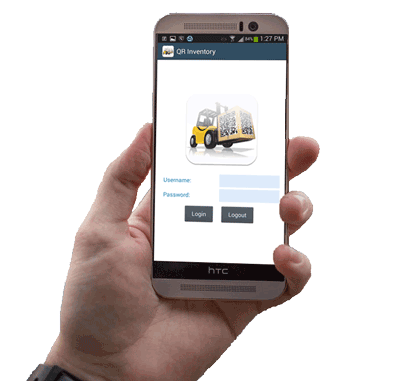
- Mobile app enables fast, real-time tracking in the field, storage yards and warehouses.
- QR codes & barcodes allow for the fast and reliable identification of tools, machinery, and materials.
- BLE tags
allow for the bulk scanning without a need to locate and scan individual assets.
- Optional IoT sensors monitor temperature and humidity to prevent damage to the sensitive assets and equipment.
- IoT system
automates location updates, reducing manual labor and reliance on the company employees for asset tracking tasks.
- Centralized cloud system consolidates data from mobile devices and IoT gateways,
giving construction teams instant access to reports and asset status from any location.
- Mobile forms simplify
construction site paperwork. Job site employees can easily record equipment maintenance, fill out inspection checklists or safety audit forms on the
smartphone or tablet, add images and signatures,
and submit to the back-end cloud software in real time.
-
AI / NLP tools
simplify asset tracking system onboarding, setup, and everyday use.
Construction Asset Management Challenges & Solutions - FAQ
- What are the differences between various asset tracking technologies: QR codes, RFID, BLE tags, and GPS?
Each asset tracking technology serves different needs. QR codes and barcodes are low-cost and ideal for field asset tracking with a mobile app.
They require field technicians to scan QR code / barcode to record asset transactions.
RFID and BLE tags allow for faster bulk scanning, or, when combined with the gateways, for automated
asset monitoring. GPS trackers provide continuous location tracking for high-value equipment or vehicles.
QR Inventory supports a combination of these technologies, so you can choose the best fit for your projects.
- Is there a mobile app, and is it easy for our construction crews to use in the field?
Yes. QR Inventory mobile app is designed for simplicity and speed. Field technicians can scan QR codes, BLE tags, or barcodes using smartphones
they already have, without the need for expensive scanners. The mobile app is simple and intuitive, with uncluttered interface and easy
navigation. Training requirements are minimal, and adoption is fast.
- Can QR Inventory track tools and equipment across multiple job sites, trailers, and service trucks?
Yes. Construction assets can be checked out to service trucks, job sites, or trailers with a quick QR code scan in the mobile app.
For automated monitoring, Bluetooth IoT gateways can be installed on trucks and job sites to continuously track asset presence.
All updates are instantly synced to the centralized cloud system, giving managers real-time asset visibility across all job sites, service trucks and warehouses.
- How can we automate asset tracking to reduce manual work?
In addition to barcode and QR code scanning, QR Inventory software supports
BLE / IoT asset tracking.
IoT gateways
automatically monitor and track assets tagged with the
BLE tags, and send data to a centralized cloud platform
via wifi or cellular connection.
As a result your team gets real-time visibility into construction site assets without having to scan every item manually.
- How does the system handle equipment maintenance and inspections?
Equipment maintenance is streamlined with mobile forms that field technicians can fill out on the smartphones or tablets.
Work orders created in the office are pushed to technicians' mobile devices with prefilled details.
Automated reminders notify staff when preventive maintenance or tool calibration is due. Alerts are also generated if inspection results show issues
requiring immediate attention.
- What ROI can I expect?
QR Inventory reduces asset losses, prevents project delays, and extends equipment life through better tracking and maintenance.
Real-time reports highlight utilization, downtime, and cost savings, giving you hard data to demonstrate ROI and justify your investment.
- Is the software scalable as our construction company grows?
Yes. QR Inventory software scales with your business, from a few job sites and service trucks to enterprise-level operations.
You can start with QR code tracking and expand to BLE, IoT, or GPS as your needs evolve, without replacing the system.
-
How is QR Inventory software different from other asset tracking systems?
QR Inventory goes beyond basic asset location tracking. It is highly customizable, letting you select functionality you need
by combining various modules, design asset workflows, forms, and dashboards that
match your operations.
QR Inventory is very flexible - you can select smart tags and trackers that are best for your workflow and budget,
from QR codes and NFC tags to BLE and IoT gateways. You can start simple and scale to the full automation.
QR Inventory can handles complex, multi-location tracking across multiple job sites, service trucks, warehouses, and yards,
giving you real-time, company-wide asset visibility via a single centralized dashboard.
Asset Management Innovations - Blog Article
Transforming Asset Tracking With Bluetooth Low Energy (BLE) and IoT - A Complete Guide
Bluetooth Low Energy (BLE) technology is rapidly transforming the asset tracking landscape. In recent years, BLE has seen a surge in adoption as
businesses seek more affordable and flexible alternatives to traditional methods like Radio Frequency Identification (RFID) and Global Positioning System (GPS).
With BLE tags and Bluetooth-enabled devices like smartphones or bluetooth IoT gateways, you can track assets in real time, both indoors and outdoors.
BLE asset tracking empowers you with more options and significant cost savings compared to RFID or GPS.
More on BLE asset tracking
GPS Asset Tracking: Real Time, Automated Location Anywhere
Knowing where your assets are at any given moment is no longer a luxury, it's a necessity for businesses large and small.
Real-time GPS asset tracking is revolutionizing industries by providing instant, automated location data for vehicles, equipment, and other valuable assets.
This technology empowers businesses to streamline operations, reduce costs, and gain a competitive edge.
More on GPS asset tracking
NFC And RFID Asset Tracking
Traditional asset tracking methods can be time-consuming and error-prone. RFID and NFC tags offer innovative solutions to streamline your operations and
increase asset management efficiency. Learn how these technologies can help you automate asset management process in this guide.
More On NFC and RFID asset tracking
Key Differences Between Asset Tracking Technologies: QR Codes, NFC, RFID, BLE, GPS
QR codes and NFC are low-cost, scan-based options ideal for everyday tool and equipment tracking.
RFID and BLE tags allow faster bulk scans or automated monitoring when paired with gateways, making them a good fit for high-volume or unattended tracking.
GPS trackers provide continuous location data for vehicles and high-value equipment, ensuring nothing goes off the radar.
Choosing the right mix depends on project scale, budget, and automation needs.
More on asset tracking technologies




![]()